
GoHighLevel Facebook Integration: Unlock the Power of Facebook Lead Ads with GoHighLevel Integration (Boost Conversions and Streamline Your Sales Funnel)
Imagine a platform that streamlines your agency or marketing workflow, boosts client satisfaction, and seamlessly integrates with your favorite tools. Look no further than GoHighLevel, your one-stop shop for success.
Integrating Facebook Ads With GoHighLevel will allow you to manage your Ad leads and also track their actions and conversions on your landing page.
This guide will walk you through the steps of integrating your Facebook account with the GoHighLevel CRM, setting you on the path to marketing mastery.

Gohighlevel 30-day free trial offer
The Power of GoHighLevel Facebook Integration Ads
One of GoHighLevel‘s superpowers? Integrating seamlessly with Facebook Ads. This integration allows you to:
- Effortlessly manage your ad leads within GoHighLevel‘s CRM.
- Gain insightful data by tracking lead actions and conversions directly on your landing pages.
Automatically transfer your Facebook Lead Ads directly into your GoHighLevel CRM. This streamlined process empowers you to trigger targeted workflows and place leads into automated campaigns based on their specific actions.
Ready to Get Started? (Gohighlevel Facebook Integration)
Follow these simple steps to set up this powerful integration and revolutionize your lead management process.
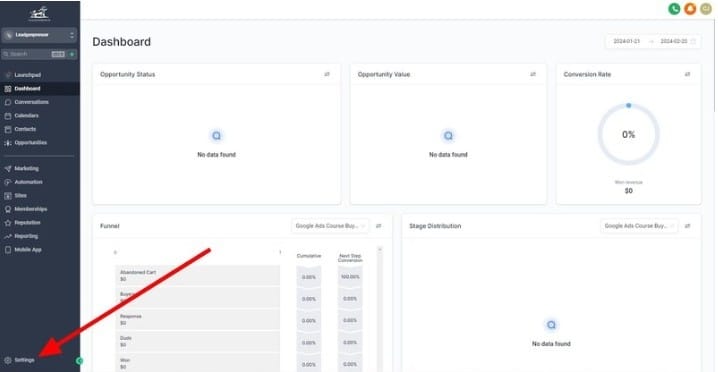
- Access GoHighLevel Settings (Gohighlevel Facebook Integration): Log in to your GoHighLevel account and navigate to the Settings section.
- Enable Facebook Lead Ads Integration: Within the Settings, locate and click on the “Integrations” tab. Then, select “Facebook Lead Ads.”
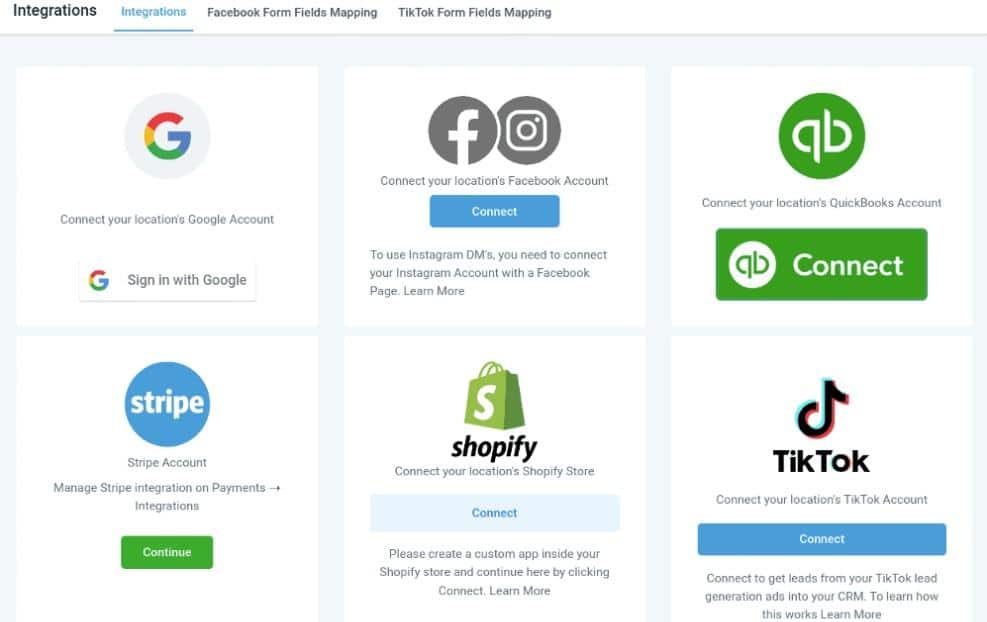
- Authorize Facebook Connection: Click “Connect” and provide the necessary credentials to log in to your Facebook account.
- Choose Your Facebook Page: Select the specific Facebook page you want to connect to your GoHighLevel location.
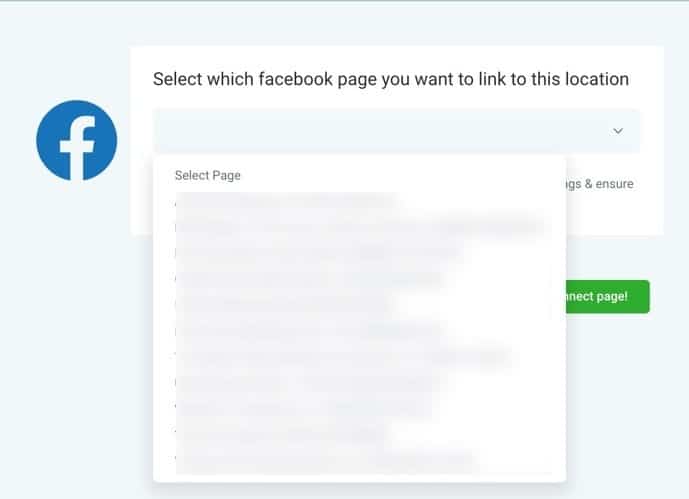
- Map Lead Form Fields: In the “Facebook Form Fields Mapping” section, match the fields from your Facebook lead form to the corresponding fields in GoHighLevel.
- Create a Lead Trigger: Set up a trigger for incoming leads by selecting “Facebook” as the agency and choosing the “Facebook Lead Form Submitted” event. You can also define specific filters for lead qualification.
- Automate Lead Handling: Configure an action to automatically add new leads to a designated GoHighLevel campaign.
- Save and Test: Save your integration settings and conduct a test to ensure seamless lead transfer.
Facebook Conversions API integration (GoHighLevel Facebook Integration)
Building on your GoHighLevel and Facebook Lead Ads integration, the Facebook Conversions API offers a significant boost to your tracking and optimization efforts. Let’s get started on setting up this powerful tool.
Let’s dive into setting up the Facebook Conversions API with GoHighLevel to optimize your ad performance.
Step 1: Create Your Meta Pixel (Gohighlevel Facebook Integration)
Go to your Facebook Business Manager and create a Meta Pixel under the Events Manager tab. Make sure you’re using the correct ad account.
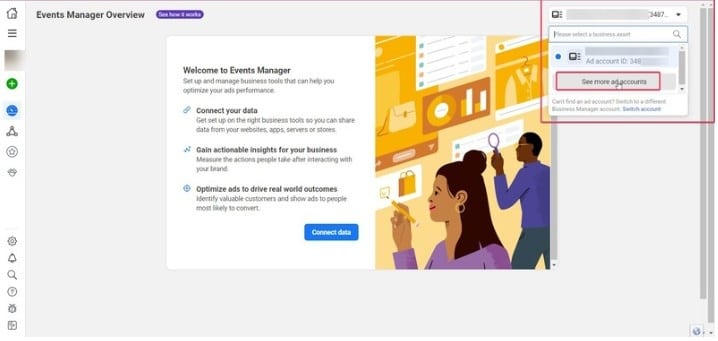
Step 2: Connect Data Sources (Gohighlevel Facebook Integration)
Select “Connect Data Sources” within the Events Manager.
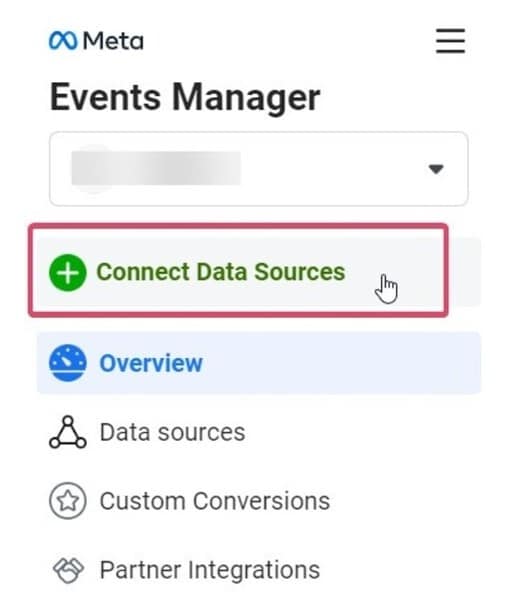
Step 3: Select the CRM (Gohighlevel Facebook Integration)
Choose the “CRM” option and proceed with the connection process. Carefully follow the on-screen prompts and pay close attention to the recommended best practices for optimal results.
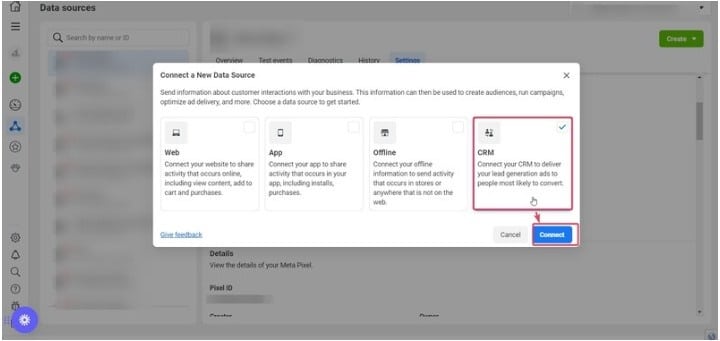
Step 4: Choose a Pixel (Gohighlevel Facebook Integration)
You have the flexibility to create a new pixel or utilize an existing one for tracking purposes. Once you’ve made your selection and provided the necessary details, proceed to the next steps.

Step 5: Locate the CRM Connection Section (Gohighlevel Facebook Integration)
Within the Events Manager settings, identify the area dedicated to CRM connections. Search for and select the “LeadConnector” option.
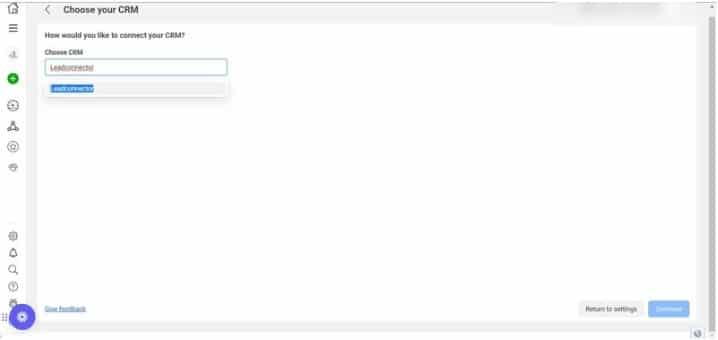
Step 6: Authorize LeadConnector Access (Gohighlevel Facebook Integration)
Grant LeadConnector permission to connect with your Facebook Conversions API. Once authorized, proceed by clicking “Go to Partner.”
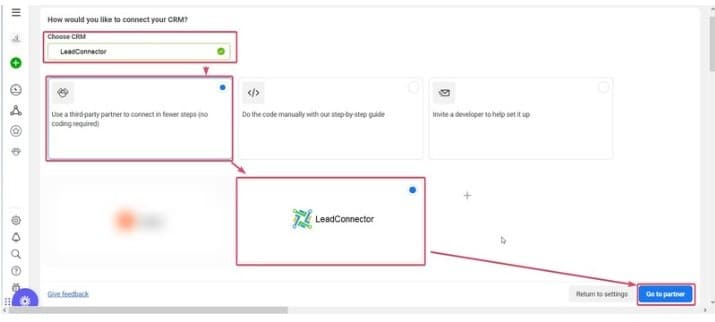
Unleash Your Business Potential with GoHighLevel Facebook Integration
By integrating GoHighLevel with Facebook, you’ll revolutionize your business operations. Streamline lead generation and nurturing with Facebook Lead Ads integration, enhance customer engagement through Facebook Messenger, and optimize ad performance with precision.
To fully harness the power of Facebook for growth, seamlessly connect your Facebook account to the GoHighLevel CRM.

Ready to experience the power of GoHighLevel Facebook integration? Take advantage of their extended 30-day free trial and see how this dynamic duo can transform your marketing efforts!


Leave a Reply