
Gohighlevel Sub Accounts 2025: Mastering Gohighlevel Sub-Accounts
As your agency expands, keeping your clients organized becomes crucial. GoHighLevel’s sub-accounts feature allows you to create dedicated mini-accounts for each client within your main agency account. This guide provides a step-by-step walkthrough to create sub-accounts and manage your client base efficiently and effortlessly.
Ready to Streamline Your Agency Workflow? This guide equips you with the knowledge to leverage GoHighLevel’s sub-accounts and ensure seamless client management as your agency scales.
P.S. Considering taking GoHighLevel for a spin? Take advantage of their extended 30-day free trial offer and experience the power of this CRM software firsthand!

Conquer Client Management with GoHighLevel Sub Accounts
Managing multiple clients within your agency can quickly become overwhelming. GoHighLevel’s sub-accounts feature offers a powerful solution, allowing you to create dedicated mini-accounts for each client within your main agency account.
Here’s how sub-accounts benefit your agency (Gohighlevel Sub Accounts):
- Organized Client Management: Each client has a separate sub-account, housing all their funnels, campaigns, and data. This ensures a clean and organized workspace, simplifying client management and project visibility.
- Scalability for Growth: The Starter Plan allows for one main account, but the Unlimited Plan empowers you to create unlimited sub-accounts. This flexibility perfectly suits growing agencies with expanding client bases.
Ready to Create Your First Sub Account?
This guide will walk you through the step-by-step process of creating sub-accounts within your GoHighLevel platform. Get ready to streamline your workflow and manage your clients with greater efficiency!
Effortlessly Manage Clients: Creating GoHighLevel Sub Accounts
As your agency grows, so will your client base. GoHighLevel’s sub-accounts feature empowers you to streamline client management by creating dedicated mini-accounts within your main agency dashboard. Here’s a step-by-step guide to get you started:
- Navigate to Sub-Accounts: Log in to your GoHighLevel agency dashboard and locate the “Sub-Accounts” option on the left-hand menu. Click on it to access the dedicated sub-accounts page.
- Adding a New Client: Locate and click the “Add Sub-Account” button. This will display a selection of pre-built Snapshots, designed for various industries.
- Leverage Snapshots (Optional): Snapshots are pre-configured templates containing automation systems. Choose a Snapshot that aligns with your client’s industry for a quick start. Alternatively, select “Blank Snapshot” to customize everything from scratch.
- Client Details: Fill in the required business information. You can search for the client’s location through the map integration or enter details manually. This includes the company name, address, contact information (name, email, phone number), and website URL.
- Finalize and Launch: Once you’ve entered all the necessary details, click “Save” to create the sub-account. You can then share the login URL, username, and password with your client for them to access their dedicated dashboard.
Congratulations! You’ve successfully created a GoHighLevel sub-account for your client. This empowers them to manage their campaigns, track performance, and stay informed – all within a secure, organized workspace. Feel free to repeat this process to effortlessly manage multiple clients under your agency umbrella!
Switching Between Accounts and Advanced Options (Gohighlevel Sub Accounts)
Accessing Your Client’s Sub-Account (Gohighlevel Sub Accounts):
For quick access to your client’s sub-account, navigate to the left sidebar within your GoHighLevel agency dashboard. Locate the “Click Here To Switch” button and click on it. This will seamlessly switch your view to the client’s dedicated sub-account.
Automating Sub-Account Creation (Advanced Users) (Gohighlevel Sub Accounts):
For agencies seeking to automate sub-account creation through the HighLevel Public API, a separate guide is available [link to guide on automating sub-account creation]. Please note: this advanced process requires:
- Zapier Integration: Knowledge of Zapier, a powerful automation tool, is necessary.
- Agency Pro (SaaS Mode) Plan: A specific GoHighLevel subscription plan is required for API access.
Need Help?
If these advanced steps seem complex, don’t hesitate to reach out to the GoHighLevel support team for assistance. Additionally, the GHL developer website [link to GHL developer website] provides comprehensive API documentation and setup guides to empower advanced users.
Why GoHighLevel Sub Accounts are a Game-Changer for Agencies
As your agency scales and your client base expands, maintaining an organization can become a challenge. GoHighLevel’s sub-accounts feature comes to the rescue, offering a powerful solution for streamlined client management.
Here’s how sub-accounts empower your agency (Gohighlevel Sub Accounts):
- Effortless Organization: Say goodbye to clutter! Each client has a dedicated sub-account within your main agency account. This keeps everything separate and organized, ensuring clear visibility into each client’s campaigns, funnels, and data.
- Scalable Client Management: No matter how many clients you serve, GoHighLevel adapts. The Starter Plan allows for one main account, while the Unlimited Plan empowers you to create unlimited sub-accounts, perfectly scaling alongside your growing agency.
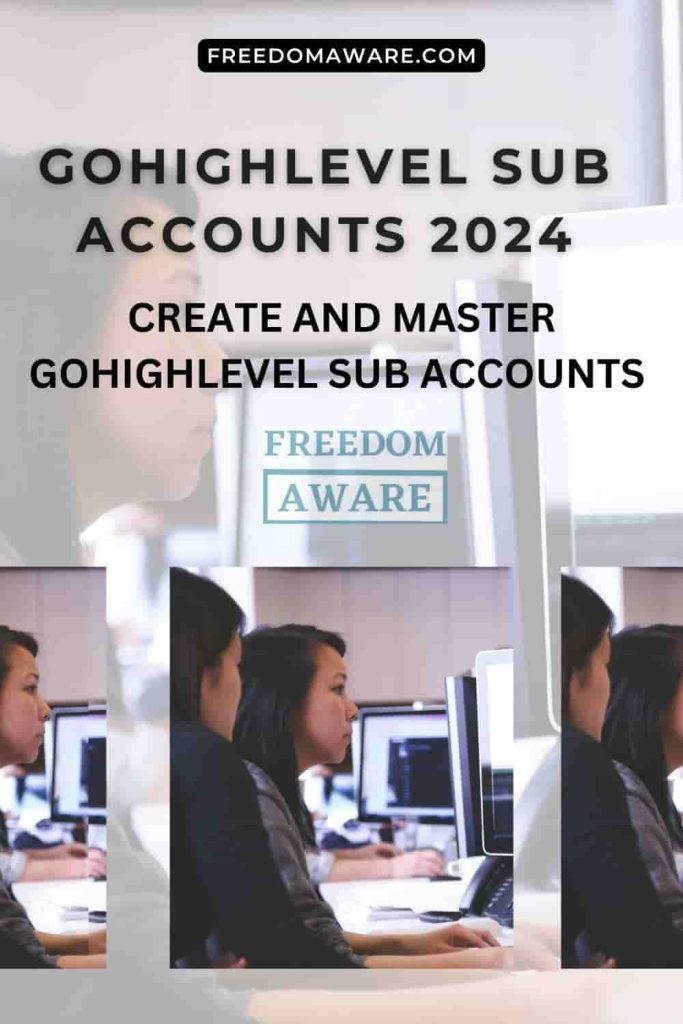
In essence, sub-accounts transform your GoHighLevel agency account into a centralized hub for managing multiple clients effectively. Each client benefits from a dedicated workspace without compromising your overall organization.


Leave a Reply